The reason you are receiving this error is because the main download folder you received from us has not been “Extracted” (“unzipped”.)
You can watch this quick tutorial on how to fix:
Here’s the breakdown on what to do from the video:
1. Go to the main download folder you received from us. The folder ends with a “.zip”.
2. Right click on the folder and click on “Extract All”.
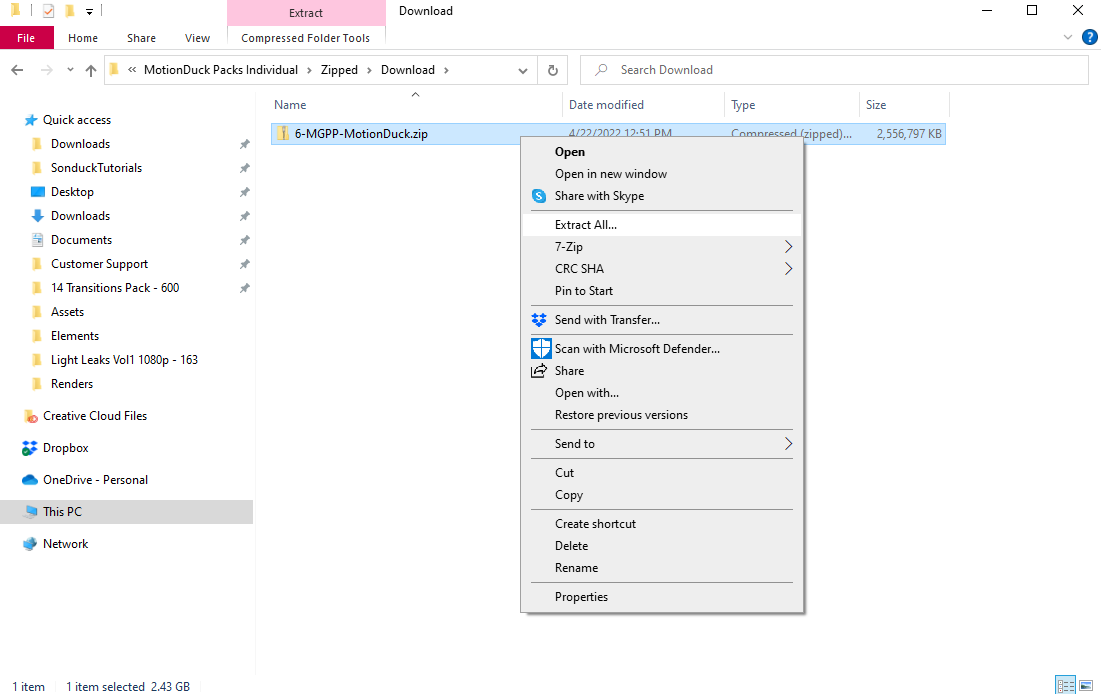
3. From the newly extracted folder, go into it and navigate to the “.motduck” file.
4. Drag and drop the “.motduck” file into the MotionDuck Extension.
If the folder has been extracted (Unzipped) then the install should work!


Leave A Comment