The security settings of MAC prevent the transitions from being importing into Premiere Pro.
Please follow these steps below.
SOLUTION 1:
1. To change these preferences on your Mac, choose Apple menu (Click the Apple Logo on the top of your computer) > System Preferences, click Security & Privacy, then click Privacy > tab Accessibility.
2. Check the box for Adobe Premiere Pro of your version.
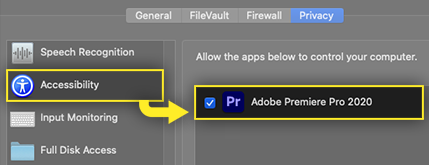
3. Now try again to apply the templates.
SOLUTION 2:
1. Click on the ‘Three Lined’ icon next to the word “MotionDuck”.
2. Click on Settings.
3. Check on “GPU Supports” and “Continue anyway”.
4. Restart Premiere Pro and import a “zoom” transition into another test project. Make sure the settings you changed are still checked.


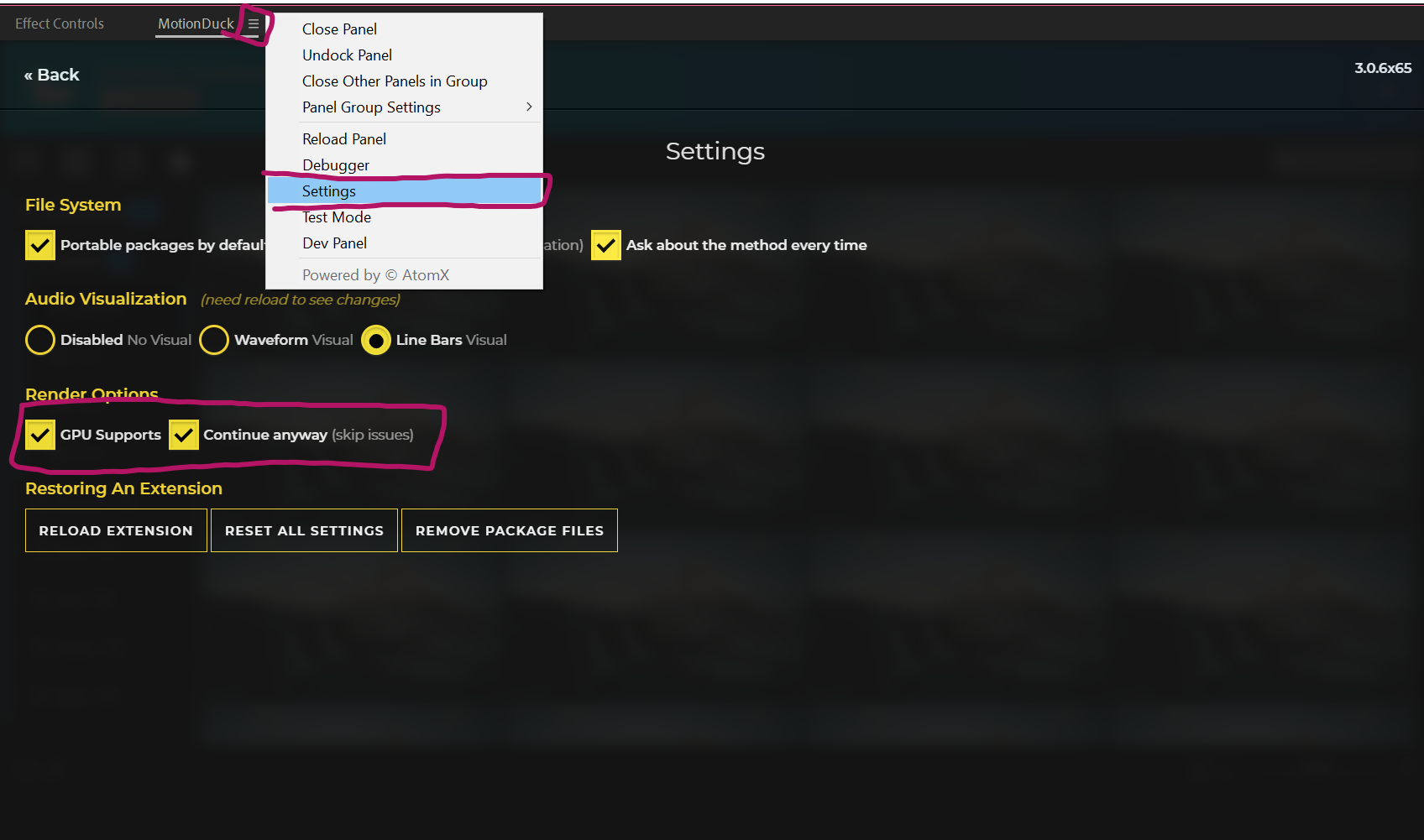
Leave A Comment